如果做一个展示进度的刻度盘
先上效果图:

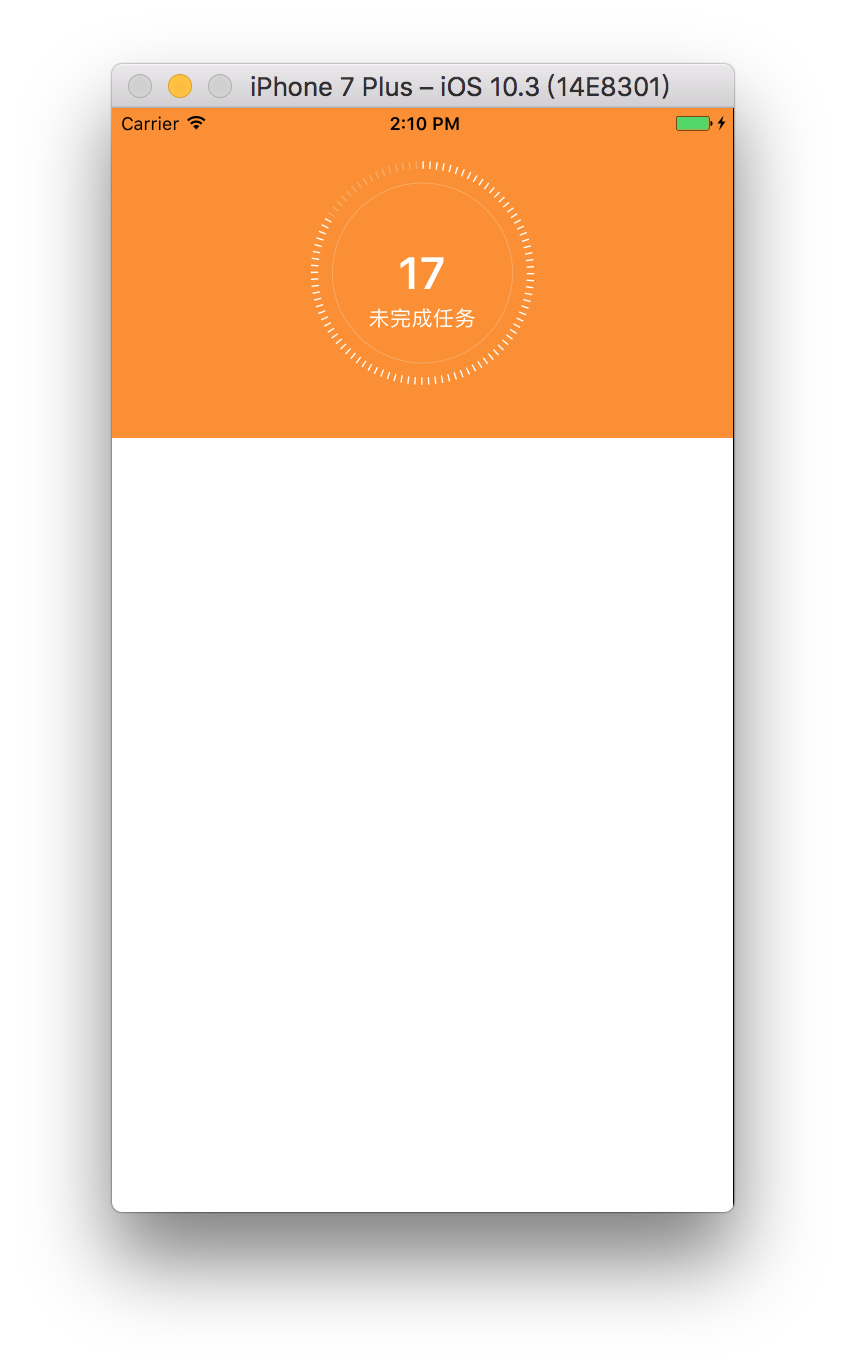
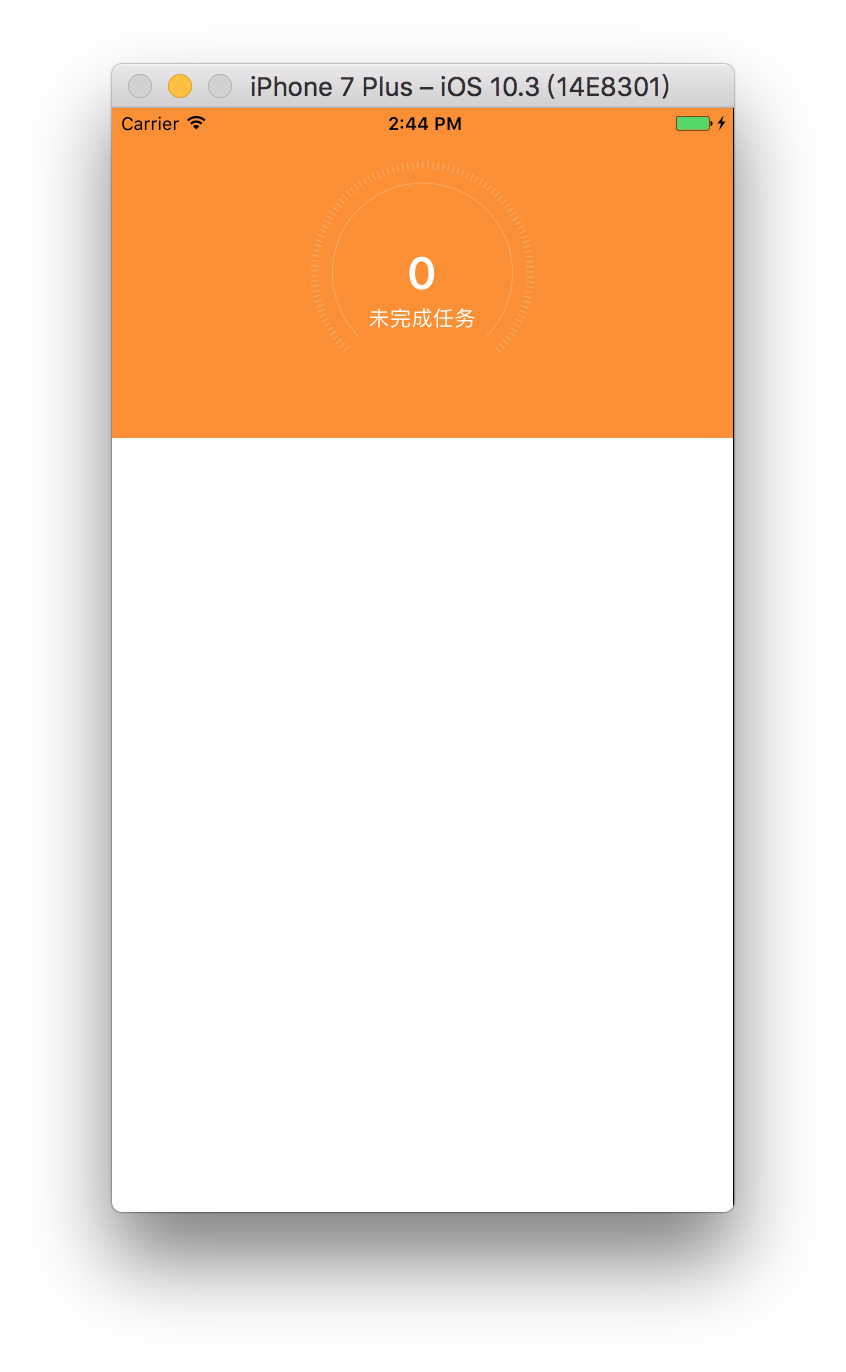
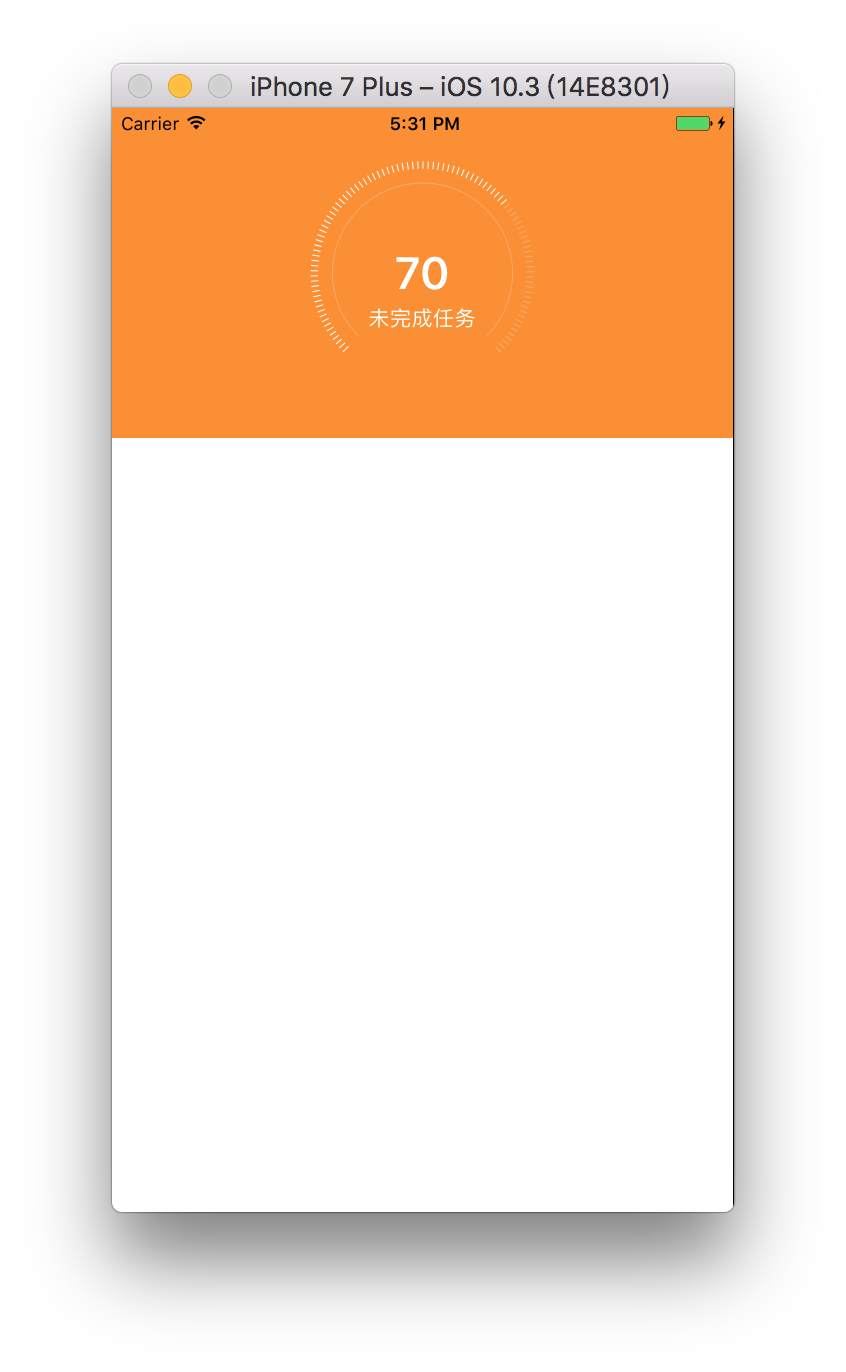
1,如何绘制弧形间隔的刻度线。
首先是如何绘制一个连续的弧形的线条,这个很简单:
UIBezierPath *tickPath = [UIBezierPath bezierPathWithArcCenter:cneter radius:radius - 12 startAngle:startAngle endAngle:endAngle clockwise:YES];
CAShapeLayer *perLayer = [CAShapeLayer layer];
perLayer.strokeColor = strokeColor.CGColor;;
perLayer.fillColor = [UIColor clearColor].CGColor;
perLayer.allowsEdgeAntialiasing=YES;
perLayer.contentsScale = [UIScreen mainScreen].scale;
perLayer.lineWidth = 0.6;
perLayer.path = tickPath.CGPath;
[self.layer addSublayer:perLayer];
其实带有间隔的刻度线原理是跟这个一致的,我们只需要想着每个分割的刻度是一个连续的圆弧线,只不过它的 startAngle 和 endAngle 差值很小。然后外面其实的一段段的绘制一个个 CAShapeLayer 的弧线。
具体的代码就是:
CGPoint cneter = self.center;
CGFloat radius = self.radius;
CGFloat perAngle = (endAngle - startAngle)/scaleLineCount;
UIColor *strokeColor = self.normalColor;
//绘制最外围刻度列表
for (NSInteger i = 0; i<= scaleLineCount; i++) {
CGFloat startAngel = (startAngle+ perAngle * i);
CGFloat endAngel = startAngel + perAngle/5;
UIBezierPath *tickPath = [UIBezierPath bezierPathWithArcCenter:cneter radius:radius startAngle:startAngel endAngle:endAngel clockwise:YES];
CAShapeLayer *perLayer = [CAShapeLayer layer];
perLayer.strokeColor = strokeColor.CGColor;;
perLayer.allowsEdgeAntialiasing=YES;
perLayer.contentsScale = [UIScreen mainScreen].scale;
perLayer.lineWidth = scaleLineWidth;
perLayer.path = tickPath.CGPath;
[self.layer addSublayer:perLayer];
[self.layerViewsArray addObject:perLayer];
}
其中 scaleLineCount 是要分成多少刻度。
2,如何给进度加上动画
动画就简单粗暴了,一个个修改 CAShapeLayer 的背景色。
CAShapeLayer *perLayer = self.layerViewsArray[self.index];
perLayer.strokeColor = self.hightColor.CGColor;;
[self.layerHeightViewsArray addObject:perLayer];
3,加个动画怎么了
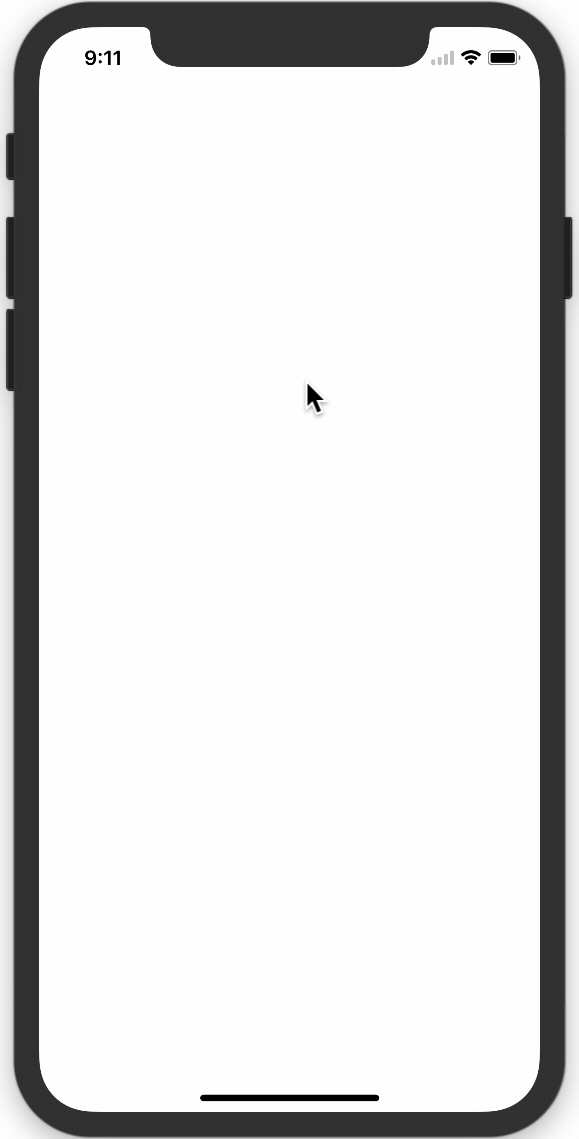
demo 已上传 SYPanView