一个同步博客图片脚本的诞生
由于种种原因,我博客的图片和本地的
MD使用的文件不在一个目录下,每次写完都需要同步图片到博客的目录下,手动操作很是繁琐,就写了一个脚本来做这个工作。
需求
同步博客使用的图片文件。
思路:
- 先根据上次同步的日期,找出最近修改了那些
.md文件。- 获取上次同步的时间戳,获取
.md文件修改的时间戳。 - 比较时间戳,时间戳大于上次同步的时间戳,为满足条件的
.md文件。
- 获取上次同步的时间戳,获取
- 判断这些最近修改的
.md文件,那些属于博客使用的文件。- 博客使用的
.md文件会有特的开头,根据这个条件,过滤出博客文件。 - 存储最大的时间戳。
- 博客使用的
- 根据找到的
.md文件,找到对应的本地图片文件夹。- 本地图片所在的路径是以本地
.md文件标题命名的,找打对应的图片文件夹。
- 本地图片所在的路径是以本地
- 找到对应的图片文件夹后,同步文件到博客路径下。
- 首先判断博客路径下该命名的的文件夹是否存在。
- 不存在 :直接复制本地文件夹到博客路径。
- 存在 :对比文件夹的内容。
- 内容一致 :不拷贝这个文件夹
- 内容不一致 :拷贝不一致的文件到博客路径下
- 首先判断博客路径下该命名的的文件夹是否存在。
blog 使用的文件头如下:
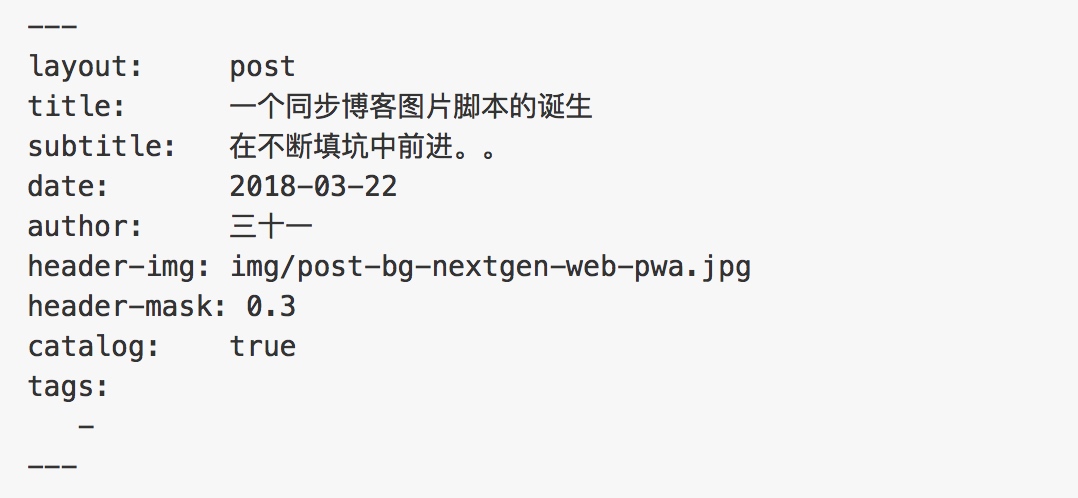

具体代码实现:
# -*- coding: utf-8 -*-
import os
import sys
import time
import datetime
import shutil
date_info_path = "AAAA/docs/date.info"
MDFile_path = "AAAA/docs"
IMGFile_path = "AAAA/docs/media/"
IMGFile_BlogPath = "BBBB/media/"
# 获取上次同步的时间
def getLastModifTime():
f = open(date_info_path, "r")
content = f.read()
f.close()
return content.strip('\n')
#记录同步的时间 保存到本地
def changeLastModifTime(mtime):
f = open(date_info_path, "w")
f.write(str(mtime))
f.close()
#判断文章是不是博客内容
def judgmentIsBlogFile(file):
f = open(file, "r")
content = f.readline().strip()
f.close()
if content == "---":
return True
else:
return False
def removeDSFile(array):
for item in array:
if item.endswith(".DS_Store"):
array.remove(item)
# 拷贝文件夹到博客目录
def copyLocalIMGDIRToBlogIMG(localIMG,blogIMG):
shutil.copytree(localIMG, blogIMG)
print("拷贝文件夹。。。。"+localIMG+blogIMG)
# 拷贝文件到博客目录
def copyLocalIMGToBlogIMG(localIMG,blogIMG):
items = os.listdir(localIMG)
for item in items:
localItemPath = localIMG + "/" + item
blogItemPath = blogIMG + "/" + item
if os.path.exists(blogItemPath):
# 判断是否修改
print("blog目录文件存在,不copy" + str(item))
else:
# blog 不存在这种图片 直接拷贝
print("blog目录文件不存在,copy" + str(item))
shutil.copyfile(localItemPath,blogItemPath)
print("copy 完成")
print("拷贝单个文件。。。。"+localIMG+blogIMG)
def handleModifSource(fileArray):
for item in fileArray:
localPath = IMGFile_path + item
blogPath = IMGFile_BlogPath + item
if os.path.exists(localPath):
t = get_FileModifyTime(localPath)
if os.path.exists(blogPath):
blogModifTime = get_FileModifyTime(blogPath)
litems = os.listdir(localPath)
bitems = os.listdir(blogPath)
removeDSFile(litems)
removeDSFile(bitems)
if t > blogModifTime or litems != bitems:
# 拷贝图片
copyLocalIMGToBlogIMG(localPath,blogPath)
else:
# 存在本地图片 不存在博客图片 直接 拷贝
copyLocalIMGDIRToBlogIMG(localPath,blogPath)
def getIMGChangeFileArray(file_dir):
# 获取 MD 文件目录下的文件
items = os.listdir(file_dir)
# 获取上一次同步过后的时间戳
lastModif = getLastModifTime()
# 用于记录这次同步过后的时间戳
nextModefiTime = lastModif
changeFileDirArray = []
for names in items:
# 取出符合条件的MD文件
if names.endswith(".md"):
filePath2 = file_dir +"/"+ names
# 判断是否是 博客用的文章
if judgmentIsBlogFile(filePath2):
time = get_FileModifyTime(filePath2)
# 判断是否是已经通不过的文章
if time > float(lastModif):
if float(nextModefiTime) < time:
# 记录最大修改时间,用于下次同步时的比较
nextModefiTime = str(time)
# 拼接获取最近修改的博客文章所用的图片路径
imgDIR = names[0:-3];
changeFileDirArray.append(imgDIR)
changeLastModifTime(nextModefiTime)
return changeFileDirArray
def get_FileModifyTime(filePath):
t = os.path.getmtime(filePath)
return t
def main():
mArray = getIMGChangeFileArray(MDFile_path)
handleModifSource(mArray)
# 执行
main()
脚本执行
为了方便使用这个脚本,我们使用 alias 为这个脚本设置一个执行的别名。
打开 ` .zshrc`,添加:
alias BIMG='py /Users/Yunis/Desktop/SyncBlogPic/SyncBlogPic.py'
alias bimg='py /Users/Yunis/Desktop/SyncBlogPic/SyncBlogPic.py'
然后每次使用,就可以输入:BIMG 或者 bimg 就行了。
过程中的收获
很惭愧,这个小脚本,从昨天写到今天下午才算完成。编码速度太慢了,以后要经常锻炼这种自己的动手能力。
Shell
获取文件修改的时间信息
➜ stat -l -t '%F %T' 15216290581016.md
➜ -rw-r--r-- 1 Yunis staff 1641 2018-03-22 17:38:33 15216290581016.md
➜ stat -l -t '%F %T' 15216290581016.md | awk -F\ '{print $6" "$7}'
➜ 2018-03-22 17:38:33
stat获取文件的信息-l:Display output in ls -lT format.-t:设置时间格式
awk:它允许您创建简短的程序,这些程序读取输入文件、为数据排序、处理数据、对输入执行计算以及生成报表,还有无数其他的功能。-F\: 根据空格进行分割,\后面是有一个空格的。'{print $6" "$7}':打印出第6个位置的值拼接上" "然后再拼接上第7个的值。
Python
读取文件:
f = open(date_info_path, "r")
content = f.read()
f.close()
逐行读取文件:
f = open(file, "r")
content = f.readline().strip()
f.close()
写文件:
f = open(date_info_path, "w")
f.write(str(mtime))
f.close()
copy 文件夹;
shutil.copytree(localIMG, blogIMG)
判断路径是否存在:
os.path.exists(blogItemPath)
获取路径下的文件列表:
os.listdir(localIMG)
copy 文件:
shutil.copyfile(localItemPath,blogItemPath)
获取文件的修改时间:
os.path.getmtime(filePath)
字符串是否已特定文件结尾:
names.endswith(".md")